라벨 소프트웨어
cablabel S3
cab 장비의 모든 잠재력을 열어 준다


cablabel S3 opens the full potential of cab devices
cablabel® S3 is a label software, which integrates three functions:
-
design
-
printing
-
monitoring
The software, which was developed by cab, opens the full potential of cab devices during design: An extensive instruction set is available in the intuitive user interface, e. g. different date formats, mathematic or logic functions.
At the same time cablabel® S3 connects all cab marking systems: First you design the label. You decide not until printing whether you want to print on a label printer, a print and apply system or a laser marking system.
Do you want your marking system to print independently of a host system, in the stand alone mode? cablabel® S3 supports you here again: after design the software supplies you with the required data which are stored within the printer for stand alone mode.
cablabel® S3 is of modular design and can be adapted step by step to your requirements: elements like the JScript editor are embedded as plug-in in order to support native programming with JScript. If you change the label in the designer user interface, the display in the JScript viewer is aligned in real time. Special functions like Database Connector or bar code tester can be integrated easily.
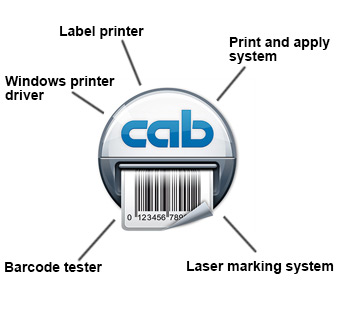
cablabel S3 products
Companies structure the label printing differently. For example creation and production are executed by different employees.
To adopt the software package to your company cab offers different products.

Lite
cablabel® S3 Lite is delivered free of costs with every cab printer and allows you to create and print simple labels.
Pro
With cablabel® S3 Pro you create label designs for professional industrial sector and develop solutions for your label printing.
cablabel® S3 Print is provided for users in production or warehouse. The user interface is simplified and makes only those functions available which are required for label print: You select the label in a list and get the layout for visual control. Then you enter the variable information and the amount you want to print. This simplifies your work and reduces possible sources of error.
Demo
cablabel® S3 Demo enables interested users to install and to test the software for free. All functions of the Pro-product are available, except the JScript viewer, the support for stand alone mode and the saving of layout.
* in preparation
Pro Laser* und Print Laser*
With the laser products you get the function volume according to the Pro product respectively the Print product and additionally the possibility to release content on a laser marking system.
Print Server*
You automate the print processes for the control by external applications like an ERP system via web services (SOAP interface) or file interface (XML, CSV, ASCII) with cablabel® S3 Print Server.
With this product you integrate cab marking systems in your process chain in order to print up-to-date data like measurement or test results in labels.
Viewer
cablabel® S3 Viewer shows the preview of a label in the Windows Explorer. The Viewer may support you for example in approval processes or supplier requirements. The product is delivered free of costs with every cablabel® S3.
| cablabel S3 | Lite6) | Pro | Print Server * | |
|---|---|---|---|---|
| General | ||||
| Languages: de, en, fr, es, it, zh |  |
 |
 |
 |
| Create labels |  |
 |
||
| Print labels |  |
 |
 |
 |
| Indicate and edit JScript code |  |
|||
| Unicode support |  |
 |
 |
 |
| Standard /example labels |  |
 |
||
| Import graphics: raster (bmp, jpg, tif...) |  |
 |
||
| Import graphics: vektor (plt, dxf) |  |
|||
| Color support |  |
 |
 |
 |
| Layer |  |
 |
||
| True Type fonts |  |
 |
 |
 |
| Linear and 2D bar codes |  1) 1) |
 |
 |
 |
| WYSIWYG user interface (What You See Is What You Get) |  |
 |
 |
 |
| User interface with wizard |  |
 |
||
| Laser marking system support |  2) 2) |
 2) 2) |
||
| GS1 wizard (UCC/EAN 128) |  |
|||
| Text alignment |  |
 |
||
| Background graphic or color |  |
 |
 |
 |
| Input field free |  |
 |
 |
 |
| Input field with input format |  |
 |
 |
|
| abc basic compiler support |  |
|||
| abc code library |  |
|||
| Date and time with offset |  |
 |
||
| Counter basic |  |
 |
 |
|
| Counter advanced |  |
 |
||
| Variable graphics |  |
|||
| Decimal formatting |  |
|||
| Indication and operation of printer display3) |  |
 |
 |
 |
| Data base | ||||
| OLEDB, ODBC, ASCII |  |
 4) 4) |
 4) 4) |
|
| Database Connector |  |
|||
| Query Builder |  |
|||
| Multiple tables and data bases |  |
 4) 4) |
 4) 4) |
|
| Import / Export | ||||
| Print to file |  |
 |
||
| Export as graphic |  |
|||
| Export as PDF |  |
|||
| Interfaces: Serial, USB, Ethernet, WLAN |  |
 |
 |
 |
| Number of connected printers | unlimited | unlimited | unlimited | 15) |
| Printer queue |  |
 |
 |
 |
| Bidirectional communication |  |
 |
 |
 |
| Stand alone mode6) |  |
 |
 |
 |
| Network printer (TCP/IP) |  |
 |
 |
 |
| Windows printer |  |
 |
 |
|
- Wizards
- Specific version
- Depending on printer type and used interface
- Only as request
- Depending on license
- Except E4, Gemini, LX
System requirements
-
PC with 2 GHz Processor or higher
-
32/64 bit operating system Microsoft® Windows® XP Professional SP3, Server 2003 SP2, Vista SP2, Server 2008, 7 SP1, Server 2008 R2, 8, Server 2012, 8.1, Server 2012 R2; Terminalserver/Citrix are not supported.
-
1 GB of free RAM (depending on the system)
-
500 MB of free hard disk space
-
Administrator rights on PC during installation and activation
자료
-
제품목록
-
이름 포맷 버전 업데이트시간 언어 cablabel S3
PDF - 2.51 MB 01/2025 2025/01/31 English
-
-
사용자 안내서
-
이름 포맷 버전 업데이트시간 언어 Operator's Manual cablabel S3
PDF - 5.85 MB 10/2024 2024/11/26 English
-
PDF 파일을 읽으면 Adobe Reader 소프트웨어를 아운로드해야 합니다. Adobe Reader 다운로드
소프트웨어하고 driver프로그램
-
웨어
-
이름 포맷 버전 업데이트시간 언어 cablabel S3 Demo (Free)
Windows Vista, 7, 8, 10, 11, Server 2008, 2008 R2, 2012, 2012 R2, 2016, 2019, 2022ZIP - 51.42 MB 1.4.0.9 2025/04/01 – cablabel S3 Lite (Free)
Windows Vista, 7, 8, 10, 11, Server 2008, 2008 R2, 2012, 2012 R2, 2016, 2019, 2022ZIP - 68.19 MB 1.4.0.9 2024/11/26 – cablabel S3 Print
Windows Vista, 7, 8, 10, 11, Server 2008, 2008 R2, 2012, 2012 R2, 2016, 2019, 2022ZIP - 57.82 MB 1.4.0.9 2024/11/26 – cablabel S3 Pro
Windows Vista, 7, 8, 10, 11, Server 2008, 2008 R2, 2012, 2012 R2, 2016, 2019, 2022ZIP - 68.64 MB 1.4.0.9 2024/11/26 – cablabel S3 Viewer (Free)
Displays stc, img and svg files in Windows Explorer (Windows Vista and above)ZIP - 1.41 MB 1.1 2024/10/25 – Release Notes cablabel S3
 TXT - 20 KB
TXT - 20 KB
1.2.0.1 - 1.4.0.9 2024/11/26 English
-
PDF 파일을 읽으면 Adobe Reader 소프트웨어를 아운로드해야 합니다. Adobe Reader 다운로드

